What Does this Course Cover?
Description
6 min follow •
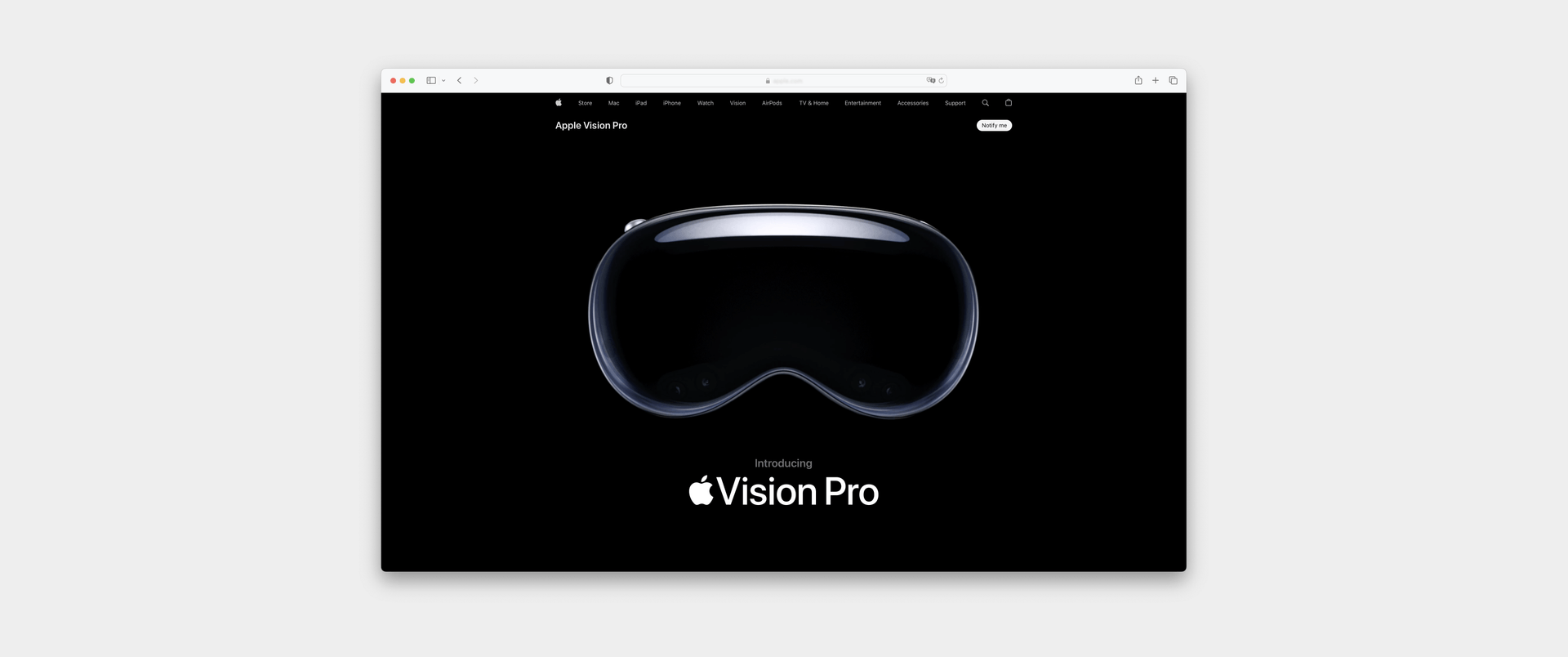
Course Introduction: Apple Vision Website Clone with Framer
Let's create the Apple Vision Pro website without code using Framer.
Completion Link: https://applevision.framer.website/
The course focuses on two main things:
- Handling graphics in Framer
- Managing scroll interactions in Framer
In handling graphics, you will learn not just how to draw graphics, but how to create graphics for web UIs.
This includes interactions and responsive graphics.
Additionally, you'll become more efficient by learning how to reuse the graphics you create.
In managing scroll interactions, you will learn about Framer's powerful Scroll interaction features.
Scroll interaction is a complex interaction that considers the user's screen view, the viewport position of the content as it changes with scrolling, and the original layout style of the content.
In the Framer Basics: Interaction Module, you'll start by creating simple graphics for these complex scroll interactions and easily learn about Framer's scrolling features.
In the Apple Vision Website: Interaction Module, you'll apply the scroll interaction features learned earlier to real examples.
The world's best scroll interactions have been created for Apple's websites.
If you can replicate these using the knowledge gained from this course, your web design skills and the ability to create websites will be significantly enhanced.